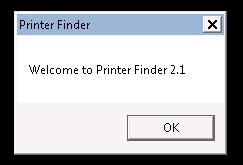Hello wonderful world of internet. Its been a while since I last posted a proper blog. I must admit I have been busy and like everyone else gotten wrapped up in everyday life. Well I have good new I have picked up where I left off and decided to finish the product I have called Archival. This product has been in the works for about 2 years. It has seen many revisions and been tested by a few close friends that have all at one point or another suggested I finish and release.
Background (Why Make this?)
I have been in the world of e-mail for around 12 years or so and during my tenure I have seen some pretty insane stuff the “User” will do with e-mail. We I.T. guys must admit users come up with the craziest uses for storing an e-mail and not wanting to let it go. As technology has gotten better and Microsoft’s product for Exchange has gotten better mailbox sizes have grown. An average user now has 10 GBs of data in their mailbox. With some crazy folder structure and excuse for why they need this data.
We always try and get the data out, or archive it some where. But those solution are expensive and at times cumbersome for the end user to use. The data isn’t in most cases offline and available for the user to consume when they need. Most of the time its just an attachment, but how do you export them? Or how do you know what email correlates with what attachment once its out?
These all are items I considered when I started this project. Different scenarios laid out and reviewed. That’s where Archival was born and as I stated it has under gone at least 6 major revisions since I started. So what is it?
Archival is a Outlook plugin based application that is easy to use and just simply works. It removes attachments and replaces them with a link to that attachment. It can archive an entire email with the attachments and leave just a stub in the mailbox. At anytime the entire e-mail can be reinserted back into the mailbox. Did I mention its Multi-threaded? That’s right, you can run this application and while it works you can still be productive. Simple right?
In the wild this application has reduced mailboxes from 10GB to just 200MB and within minutes. The data is stored locally by default, or set it up to store in OneDrive, Google Docs, or a file share.
So why the long post? What am I doing? Why are you reading this? (That I cannot answer for you bud)
I keep getting asked by my friends to re-send them the app and why I haven’t released it. Just the other day I had a conversation with someone and showed them Archival, and they gave me a completely new use case for it that I didn’t think of. That got me to thinking, if I never show it to anyone, it doesn’t truly exist. So, before I go chips in, I figured I show it you. My internet buds. So….. Head over to here and download.
In the file you will find Archival.msi and a document explaining what archival is and some registry entries you can modify to lock it down with GPO if your into that kind of thing. Big thanks to Travis Chambless and Corey Hawk.
Feedback is important. This is an ongoing project and with enough positive feedback I can start a roadmap and possible more. So any feedback can be send to support@nunyosoftware.com. If you want to purchase the product after the 30 day trial you can email sales@nunyosoftware.com. Yah Yah that’s NunYo Software, and why the name????? Its NunYo Business. Later internet buds.