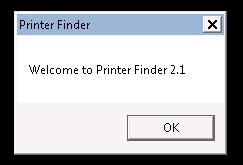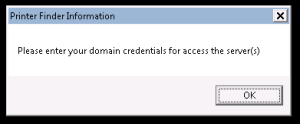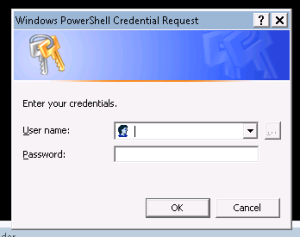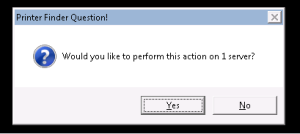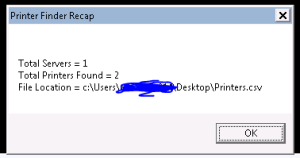What is Printer Finder you ask, well it’s the latest and greatest tool from yours truly.
So you may ask, what is this? I would reply “A tool to help you search a server(s) to find your organizations printers.” (It will come in handle for OS migrations)
Then you may ask why did you code this? To which I would reply “Simple I saw a problem and wanted a simple solution.” What is that problem you may ask? What printers are on what servers, it’s quite simple.
Download it of course PrintFinder
Extract PrintFinder.zip
Double Click on PrintFinder.exe (If after a few moments nothing pops-up you need to open a new powershell window as admin run set-executionpolicy unrestricted)
Click ok
Click ok to enter your domain credentials (Must have rights to all server(s) your scanning)
Enter creds, then click ok
If your only running this against 1 server click yes, if you want to run against a list click no
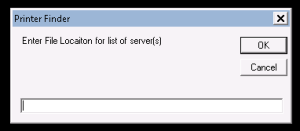 If you click no, enter the full file path for the list of servers. Best if its in txt with no leading or trailing spaces.
If you click no, enter the full file path for the list of servers. Best if its in txt with no leading or trailing spaces.
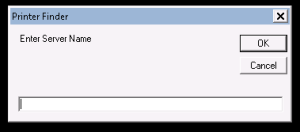 If you click yes, enter in the server name(this can be FDQN or just the name minus domain.)
If you click yes, enter in the server name(this can be FDQN or just the name minus domain.)
Once complete you will be presented with some information as well the file location to a .csv with all your printer information.
In the .csv you will find
ServerName, PrinterName, PortName, and DriverName.